
Timeline: 15 days
Team: Christina Tai, Gabriella Dziorny
Role: UX/UI, Research, Interviews, Usability Testing
Tools: Sketch, InVision
Project Overview
Through a saving-while-spending app focused on helping millennials, we focused on helping millennials reach their financial goals while not compromising their current lifestyle.
This project came to life from a personal pain of trying to save while still maintaining the same lifestyle.
The Challenge
The challenge was to identify an area of opportunity in the offering of the current industry and to design a product to address that pain point. My team chose to look at a wide array of financial apps. We wanted to create an app that encourages millennials and Gen Z to save money. How can we help people save money while maintaining their current lifestyles?
Hypothesis
We believe that by creating an app that tracks users' budgets and suggests alternative options and deals to save money based on their spending habits will allow budget-concious individuals to save money without compromising things they enjoy.
Introducing FUNDS


Discover
To ensure I knew what customers wanted in a product like mine I interviewed various people from different backgrounds, sent our surveys and used the insights gained from that research to develop a persona. The persona quickly became a guiding artifact to ensure I always asked myself "would Gary use, need or want this?".
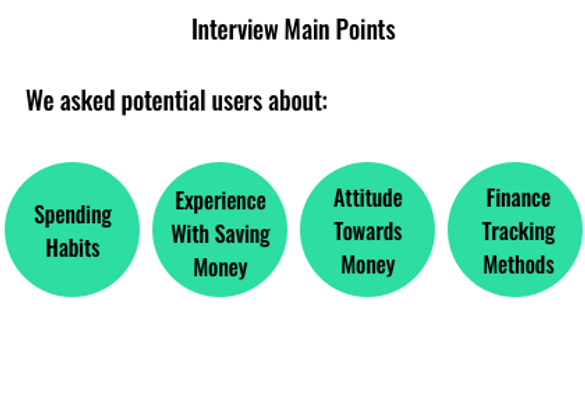

Feelings

Splurge

Goals
People felt discouraged and overwhelmed when they see a large, seemingly unattainable goal. They also feel that the current apps show their problem but does not give a solution as to how to solve it, which adds to their stress
When in a social situation, people are more willing to splurge on food and drinks. All agreed that they spend a lot of money on food.
Financial literacy and independence was the main goal but was unsure of the steps to take to achieve that goal. People had goals of owning property but thought that their long term goals seemed unattainable and unactionable.
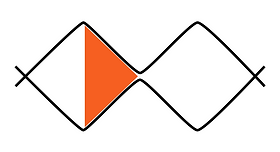
Define
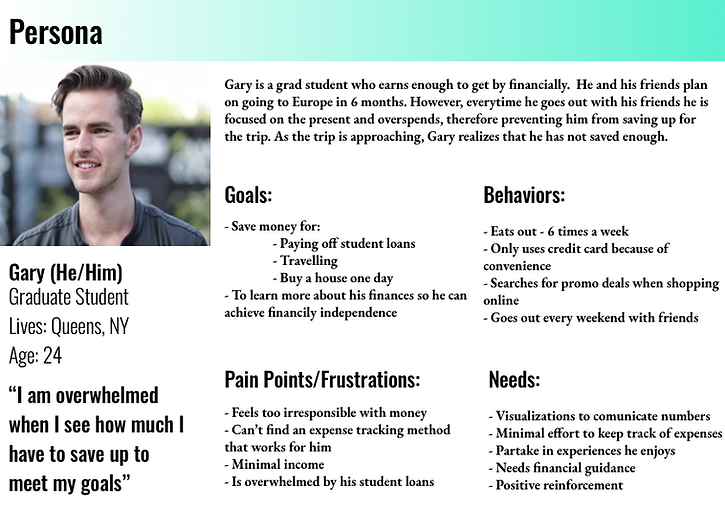
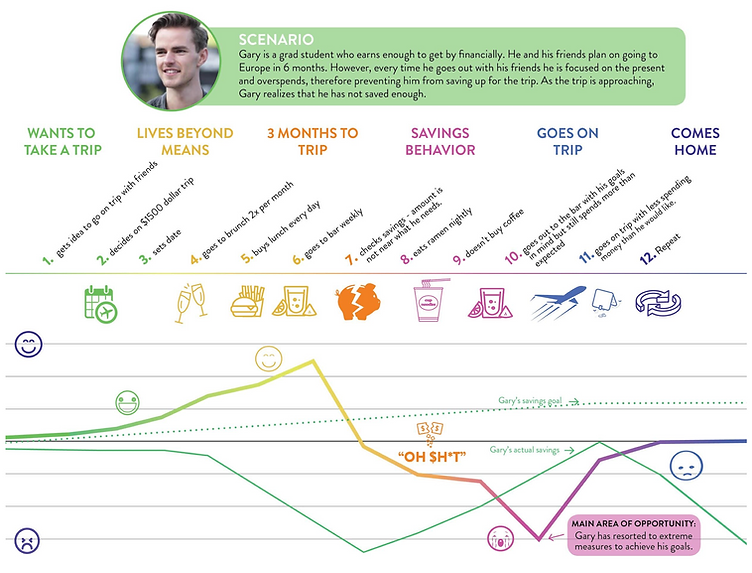
After I generated all the insights from the research, I was ready to start defining how my idea would take shape. I started by matching the content ideas I had and how they aligned with the insights and persona.
The next step was to figure out what features FUNDS would have if we were to release an MVP. Where we created our MoSCoW map.

MOSCOW Map

Develop
Design
There were a number of attempts to design all the touch points of FUNDS and varied from hand-drawn sketches, wireframes, and user interface design.
I think it is important to stop yourself from jumping into a wireframing and/or a UI program straight away. When it is early in the process you can lose a lot of time designing things that are not really fundamental at this point. I went through a number of iterations making sure all the content and features that had been prioritized were laid out and had a logical path depending on the customer journey.
Low-Fidelity Prototype / Paper Sketches

Once we finished designing our paper sketches, we tested the usability and we found that users did not know they had to click on the QR code found on the deal page to get the coupon.

4/4
2/4
Users were able to set a new goal
Users were able to use a deal to purchase lunch and apply the money they saved to one of their saving goals
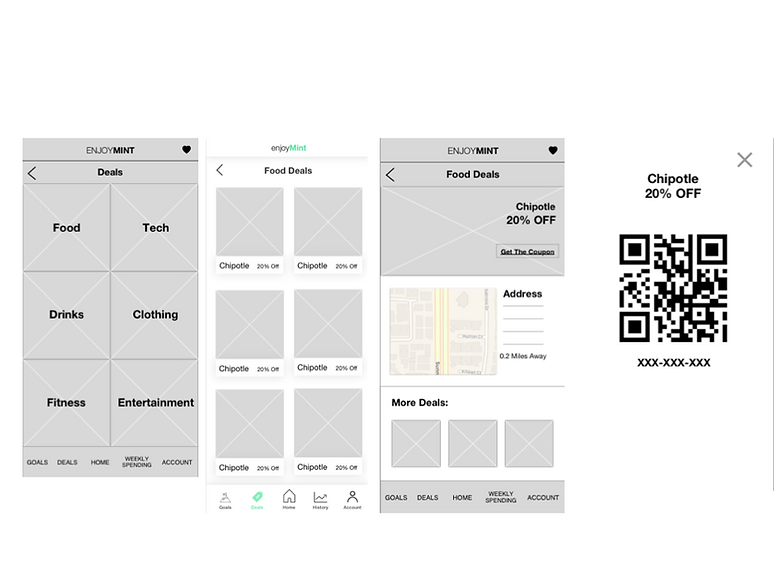

Mid-Fidelity Wireframes
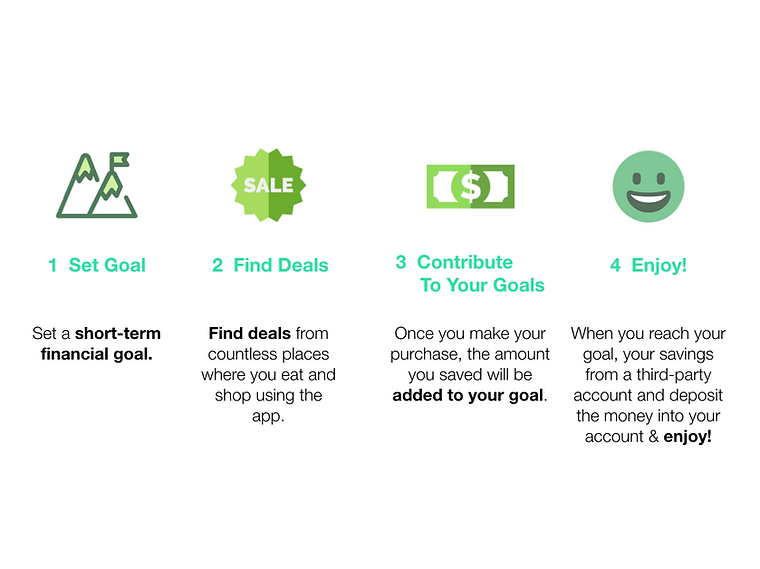
How It Works

Deliver
Final Design
Home Page
When users would sign into their accounts, the first thing that they are presented with is an overview of their goals and the progress that they've made so far. Along with some deals that are catered to them as they scroll down below the fold.
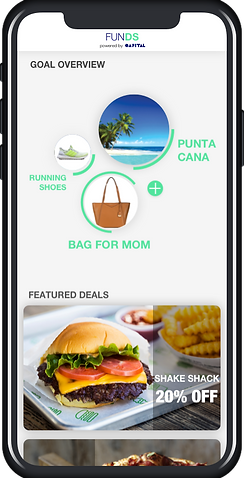
Goals Overview
If users would like a more detailed look at their goals, they can go to their goals overview page to see how much they saved so far, when the due date is, and how much they have left to save.

Specific Goals
A more in-depth look into each goal is available as well where users can see a history of where they saved and a visual timeline of how far they are from their goal.

Deals
A look into the deals page. After users found a deal they like, they can see the details of the deal of their choice and present the coupon to receive the savings.


Wireflow Overview
Next Steps
-
Filter - Add a filter to the deal categories so users can filter the categories by distance, sub-category (ex: cuisine), and price and savings.
-
Search - Add a search bar so users can search specific deals
-
Favorite Button - We would like to add a favorite button so users can refer back to deals they like.
-
Reviews - Users would review the deal they got and view other reviews




